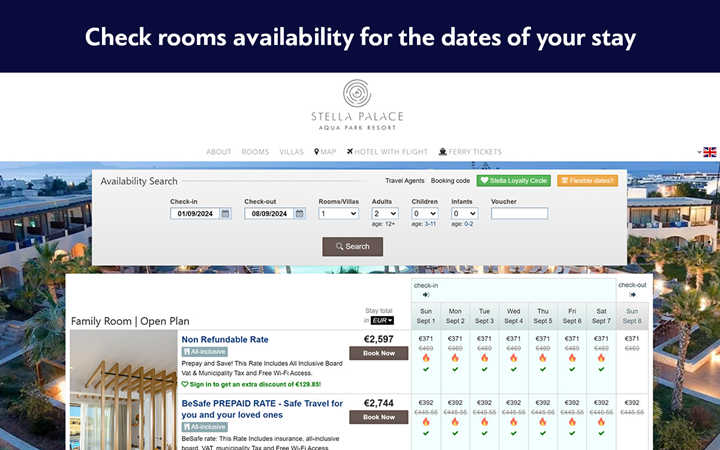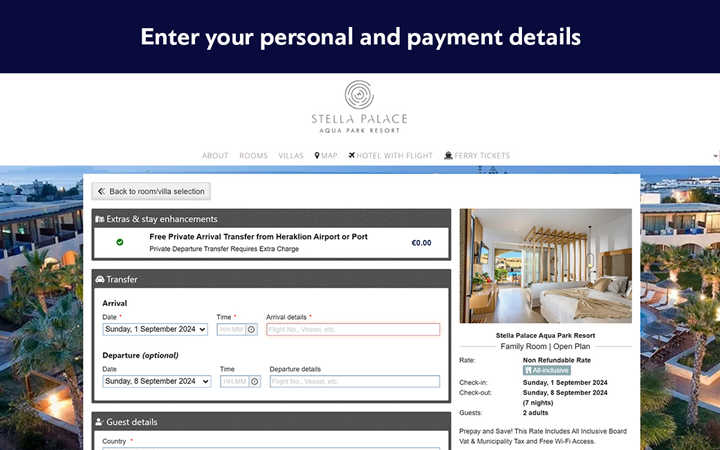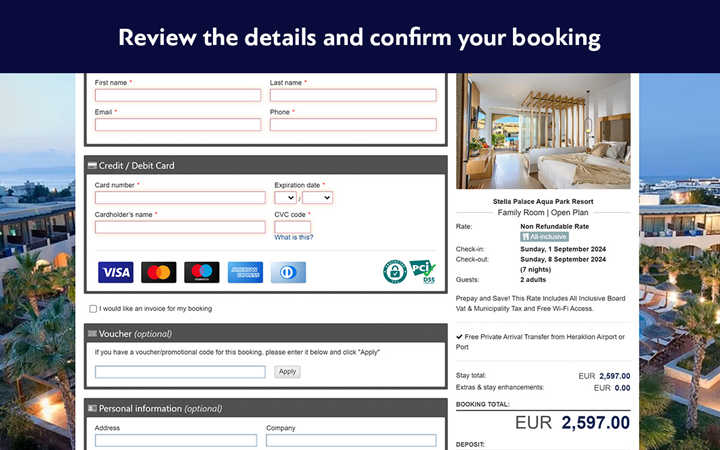The process of booking your stay directly on the hotel’s official website is very simple and straightforward.
In our example, we will use Web Hotelier, the official booking engine of most of the top hotels in Greece.
At Grecomap's website we use only the hotel’s official booking option because it offers greater benefits for both the hotels, and, most importantly, for you, their guest.
Example of the hotel’s official booking website: https://stellapalace.reserve-online.net/?src=755&lang=en
Here are the 5 steps to book your hotel in Greece directly:
1. Visit the hotel’s official booking website
You can find the hotel’s official website by searching for it by name on Google. It’s usually the first hit.
Or you can find your hotel on grecomap.com and click on the “Book now” button in its description. In this way, you will also get an extra discount for many featured hotels.
2. Check rooms availability for the dates of your stay
To check the rooms availability, select the dates of your stay – at the top of the page–, and the number of adults and children going.
Click on the rate titles, to see the amenities and cancellation policies they offer.
When you’ve found the room which suits you best, WAIT before clicking on the “Book now” button.
There is one more, important, step to make before you proceed to the booking.
3. Register in the hotel’s loyalty program (or sign-in if you are already a member)
Registering is free, it comes with no further obligations, and you'll qualify for the extra discount and/or other additional benefits.
Search for the green registration links with a heart icon.
4. Choose one of the available rooms
NOW you can click on the “Book Now” button next to the Room and Rate which you have chosen for your stay.
5. Enter your details and complete the booking
The final step is to enter your payment details, which will be processed securely and privately.
On the same page you can also choose any available extra services, such as your transfer to the hotel from the airport or ferry landing.
Review the details of your booking once more, and click on the “Confirm & Book” button to complete it.
Once you have completed your booking, a confirmation email will be sent to your email address with all the necessary information, which you can then use to modify or cancel your booking later.
Your hotel’s booking is ready.